
By Annabelle King September 18, 2025
Reducing POS system costs is essential for small business owners, retailers, and restaurants seeking to maximize profitability. Modern point-of-sale (POS) systems can carry significant upfront and ongoing expenses – from hardware (like cash drawers, card readers, and touchscreen terminals) to software subscriptions and payment processing fees.
However, there are many ways to cut these costs without sacrificing functionality. By understanding all cost components and using cost-saving strategies, businesses can lower POS system expenses while still getting the features they need.
The tips below will guide you through evaluating POS expenses, and show how to reduce POS system costs at every step of setup and operation.
Understanding POS System Cost Components

POS system costs come in three main buckets: hardware, software, and processing fees, along with installation and support. For example, hardware can range from $0–$300 for a simple magstripe card reader up to $1,800 or more for a high-end touchscreen terminal.
Cash registers run $39–$1,500+, cash drawers $39–$1,000, scanners $20–$600, and receipt printers $26–$600. Software subscriptions vary widely too – many small businesses find plans for $0–$30 per month, while advanced systems can cost $100–$200+ per month.
Crucially, each credit-card transaction often incurs a fee (commonly 1.5–3.5% of the sale). Over time, these transaction fees can exceed the hardware cost if volume is high, so they must be managed carefully.
- Initial Hardware Expenses: Retail or restaurant POS setups may include tablets or monitors, cash drawers, printers, scanners, and card readers. These can be expensive (basic card terminals often start around $49).
- Software and Licensing: Many systems use cloud-based software with monthly fees. Plans range from free/basic tiers up to hundreds per month, depending on features. Some use one-time license fees instead.
- Installation & Setup: Professional setup, system configuration, data migration, and employee training can add $0–$700 or more initially.
- Ongoing Maintenance & Support: Software updates, technical support contracts, and any cloud storage fees keep expenses going.
- Payment Processing Fees: Each card payment usually costs a percentage (often around 1.5%–3% per transaction) plus a small flat fee. These accumulate with sales volume.
- Add-Ons & Integrations: Extra modules (loyalty programs, online ordering, CRM, advanced reporting, etc.) may require additional licenses or subscriptions.
- Scaling Costs: Adding more terminals or new locations usually increases subscription tiers or hardware needs.
- Hidden/Indirect Costs: Unexpected expenses like replacing broken equipment, retraining staff, system downtime, or connectivity issues can increase the total cost of ownership.
Understanding these pieces is half the battle. The following strategies address each category to reduce POS system costs effectively.
Lowering Initial Setup Costs

- Start Small and Upgrade: Only buy what you need at launch. For example, use a basic tablet or smartphone as a POS terminal instead of an expensive register, and add devices later as the business grows.
Many cloud-based POS solutions work on existing iPads or Android tablets. This avoids overpaying for unused equipment. As one guide advises, start with basic features and grow gradually. - Leverage Used, Refurbished, or Bundled Hardware: Shopping around can save a bundle on hardware. Look for certified refurbished POS terminals and peripherals, which often come with warranties but cost much less than new.
Manufacturers and resellers sometimes run bundle promotions—e.g. free card readers with a software contract or discounted hardware when bought in a kit. Bundling can reduce per-item costs. Likewise, consider leasing or renting equipment to avoid a big upfront hit.
Leasing typically requires minimal initial outlay (helping cash flow), though it may cost more long-term. Some POS providers or banks offer payment plans for hardware, spreading the cost over months. If choosing to buy, compare quotes from multiple suppliers to ensure competitive pricing. - Use Free or Low-Cost POS Hardware Options: Several providers give away entry-level devices. For instance, Square often offers a free magstripe reader or low-cost chip reader to new merchants.
Some companies let you use a smartphone or tablet as a terminal with just a free card reader attachment. Also, many Chinese or third-party manufacturers sell basic barcode scanners and cash drawers cheaply (often <$100 each) – just be sure they’re compatible with your system. - Negotiate and Seek Discounts: Don’t be shy about asking for deals. Sales reps can often throw in free or discounted hardware (card readers, stands, etc.) if you negotiate, especially at sign-up.
National Processing’s guide suggests asking providers for discounts or freebies as it “can’t hurt!”. If you already have some terminals, mention that when shopping around—some vendors will credit you for old equipment. - Opt for Open-Source or Free Software to Avoid License Fees: If technically feasible, open-source POS software (like Odoo, uniCenta, or Chromis) can eliminate software licensing fees entirely, though it requires in-house IT to install and maintain. Alternatively, many commercial providers offer free basic POS software.
For example, Square’s POS app is completely free with no monthly charge, and Helcim’s standard POS app is free with only transaction fees. Starting on a free tier cuts initial software costs to zero.
By combining these measures, a small business can often cut hardware/setup costs by 50% or more. The key is to compare options: get quotes from multiple POS vendors and hardware suppliers, and consider total cost (not just sticker price).
Cutting Ongoing Operational Costs

Once the POS system is running, ongoing fees can quietly add up. Here are strategies to keep operational costs low:
- Choose Cloud-Based POS Systems: Cloud/SaaS POS platforms usually have lower upfront hardware costs (since no on-site servers are needed) and include updates in the subscription. While you pay monthly, you save on IT infrastructure.
Cloud systems also reduce expensive maintenance visits. A report notes that cloud POS has “lower upfront costs” vs. on-premise. If you already have on-site servers, weigh their depreciation against the convenience of the cloud. For many small businesses, the flexibility of the cloud outweighs its monthly fees. - Leverage Free Plans and Trials: Many providers offer free-tier plans for startups or lower-volume users. For example, Payflo advertises a free plan that includes unlimited devices and basic features.
Similarly, Toast, Loyverse, and Square have free versions. Use these to get started; you only pay once you need premium features. Always take advantage of trial periods or free plans to test whether you really need an upgrade. Starting on a free plan and upgrading later is a powerful way to reduce costs. - Negotiate Software and Contract Terms: Avoid locking into long, costly contracts without review. If you do sign a yearly subscription, negotiate for an annual billing discount (many systems offer 10–20% off for yearly payments).
Also, scrutinize what features are included: disable or remove any modules you don’t use so you’re not paying for them. Some systems charge per terminal or user, so only active users should have accounts. At renewal time, negotiate lower rates or switch plans if there are cheaper options.
According to industry guides, transparent pricing and low fixed fees should be your goal when choosing providers. Always ask the provider to remove or reduce any optional fees (account fees, service fees, etc.) and avoid long-term lock-ins. - Optimize Payment Processing: Since transaction fees recur on every sale, optimizing these can yield big savings. Use a processor with interchange-plus pricing, which is typically the most transparent and fair model for businesses.
Some newer merchant services (e.g. Helcim, Payment Depot) offer membership models or raw interchange rates that can cut fees for mid-to-large volumes. Compare processors regularly and switch if a better deal is found.
Also, encourage customers to pay with lower-cost methods: in the U.S., debit transactions often carry lower fees than credit. If allowed by law, you might pass card fees to customers via a small surcharge or convenience fee (many states now allow this under certain rules).
In short, negotiate rates, monitor fee statements, and look for any hidden markups on interchange or assessments. Business News Daily recommends insisting on transparent, month-to-month processing contracts and asking about lowering fees . - Maintain the System to Avoid Downtime: Unplanned downtime can be costly (lost sales, emergency repairs). Keep backup hardware (extra scanner, spare tablet, etc.) on hand to substitute if something fails.
Use cloud systems to minimize data loss, and schedule software updates during slow hours. Well-trained employees also minimize errors. In the long run, a stable POS means fewer crisis expenses. - Improve Efficiency with POS Features: Ironically, an advanced POS can save money. Features like inventory tracking reduce waste; customer data can guide targeted marketing.
Use reporting tools to trim slow-moving products or staff schedules. These efficiencies lower costs elsewhere. Think of the POS as an investment: better sales insights can increase revenue more than the system costs.
Cost-Effective POS Hardware Strategies
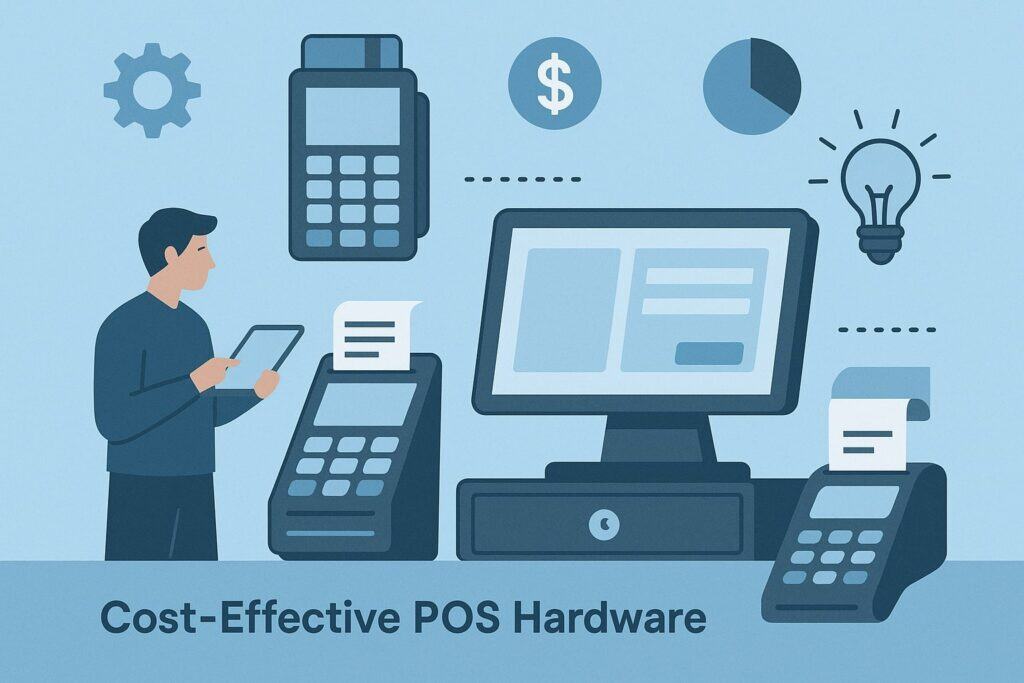
Hardware often forms the bulk of the initial POS investment. Here are specific tactics:
- Purchase vs. Lease: If you have cash on hand and a long-term use, owning hardware outright usually ends up cheaper. According to industry analyses, owning the POS can cost less over time. The lease-or-buy decision depends on cash flow and longevity.
Leasing minimizes upfront spending (good for very tight budgets), but lease payments accumulate interest and often exceed purchase price in the long run. If technology evolves fast in your sector, leasing can let you upgrade frequently, but factor in higher lifetime cost.
Buying gives you an asset that you own indefinitely (after payoff), avoiding future lease payments. A blended strategy works too: lease newer items (like mobile card readers) and buy durable peripherals (printers, cash drawers). Always run the numbers – sometimes paying a bit more upfront saves thousands later. - Use General-Purpose Devices: Many POS systems can run on standard tablets or even smartphones. If you already own tablets or iPads, you can convert them into registers by downloading POS software.
This greatly cuts hardware expenses versus buying specialized terminals. Bluetooth or dongle card readers for phones are very inexpensive (often under $50). Even a standard laptop or PC with a receipt printer can function as a basic POS. - Buy in Bulk or Kit: If you need multiple terminals, buying in a bundle often lowers per-unit price. Some suppliers sell “starter kits” with an iPad stand, cash drawer, and printer together at a discount. Also watch for seasonal sales or online coupons.
- Consider Certified Used Equipment: Refurbished registers and terminals (e.g., certified pre-owned Clover or Toast units) can be 50–70% cheaper than new. They typically come with some warranty. Just ensure the device is compatible with your POS software.
- Leverage Existing Hardware: Can you repurpose old computers or tablets as POS terminals? For example, a restaurant may use personal tablets or wall-mounted tablets for orders.
Even smartphones can act as mobile POS for small setups. While not ideal long-term, this approach can serve in a pinch and delay purchases. - Rent Equipment for Temporary Needs: For short-term events (fairs, pop-ups, or seasonal surges), renting POS units is cost-effective.
Monthly rental fees can be lower than buying if you only need the system briefly. Some payment processors offer free or very cheap card readers to new merchants, so take advantage of those promotions.
By mixing these tactics – e.g. using tablets as terminals, bundling, and buying used – many businesses slash hardware costs by 30–50%. For instance, a full restaurant POS setup (tablet, printer, cash drawer) might only need $500–$800 total with savvy shopping, versus $2,000+ if all new.
Minimizing Software and Licensing Expenses
- Cloud vs. On-Premise: As noted earlier, cloud POS software has a smaller initial cost (no server hardware) but a continuing subscription. On-premise software (installed locally) typically has a large one-time license fee and possibly installation fees, but less monthly spend.
If you have tight startup capital, cloud is often cheaper upfront; if you prefer a fixed asset and don’t mind the heavy up-front cost, one-time licenses can be cost-effective over many years. Evaluate based on your budget and tech needs. - Start with a Free or Basic Software Plan: Many POS platforms (Square, PayPal Zettle, Loyverse, Odoo, etc.) offer completely free versions covering basic sales, inventory, and reporting.
These can handle most small-store needs at no subscription cost – you simply pay the transaction fee. As your business grows, you can selectively upgrade to paid features (loyalty, advanced reporting, etc.) when needed. This “pay-as-you-grow” approach is a powerful cost reducer. - Avoid Unnecessary Add-Ons: POS software often has a long list of add-ons: gift cards, payroll integration, advanced analytics, etc. Don’t pay for extras you won’t use. If the POS charges extra monthly for a feature, skip it until you truly need it.
For example, if you don’t need appointment scheduling or complex loyalty programs, turn them off. Regularly audit your plan to ensure you only pay for active modules. - Use Open-Source or Inexpensive Alternatives: If your budget is extremely tight and you have IT skills, consider free open-source POS software. Tools like Odoo POS and Chromis have no licensing fees and can run on a simple PC/tablet.
The tradeoff is that you must handle setup and updates yourself. Alternatively, some small-business accounting software (like Wave or QuickBooks) has free POS add-ons. Research smaller providers – sometimes local or lesser-known brands offer lower prices to win business. - Annual vs. Monthly Billing: When choosing paid plans, see if an annual payment gets a discount. For example, paying for a year upfront may save 10–15% compared to month-to-month subscriptions. This can be a big saving if you’re sure you’ll keep the service long-term.
- Open-Source Plugins and Integrations: If you need extra functionality, look for free or low-cost integrations instead of paying the POS vendor.
For example, if you need a CRM, you might integrate a free CRM system rather than buying the POS’s built-in CRM module. The POS’s API (if available) lets you connect third-party tools, often cheaper than the native add-on.
By carefully choosing software plans and avoiding wasteful add-ons, ongoing software costs can often be kept under $20–$50 per month for many small setups. In fact, many businesses start on a completely free POS platform and only incur significant software expense when they scale up or need niche features.
Minimizing Payment Processing Fees
Payment processing is usually the biggest ongoing cost of a POS. Tips to reduce these fees include:
- Select the Right Pricing Model: If possible, use an interchange-plus plan instead of flat rate or tiered pricing. Interchange-plus only adds a small markup to the credit card networks’ published rates, which is often cheaper for businesses processing over ~$5,000 per month. It’s more transparent and fair, especially if your average ticket size is small.
- Negotiate Fees: Once you have some volume, contact your processor to ask for better rates. Many businesses can negotiate lower per-transaction rates or waived fees (monthly fees, statement fees, etc.).
Use the quotes from competitive processors as leverage. Business News Daily suggests always reviewing all fees and discussing ways to lower them (e.g. by qualifying for better tiers, removing unnecessary account fees, etc.). - Avoid Unnecessary Extras: Look out for hidden processing fees (address verification fees, batch fees, PCI compliance fees, etc.). If your processor charges a PCI fee, see if they will remove it if you maintain certain security standards.
Some providers bundle these fees into the rate; others don’t charge them at all. Ask upfront about any potential monthly or per-transaction surcharges besides the standard rate. - Batch Your Transactions: If your processor charges a per-batch fee, schedule your batches (settlements) to minimize extra costs. For example, only send one batch at end-of-day if multiple batches would incur multiple fees.
- Encourage Low-Fee Payments: Encourage customers to use debit cards or local payment methods that carry lower rates. In some countries, systems like ACH/eCheck or local electronic payment networks have far lower fees than credit cards.
(In the U.S., check if you can accept ACH for recurring payments – it’s often ~1% or less.) Every percentage point saved on processing multiplies over many transactions. - Pass Fees to Customers (If Legal): Many U.S. states allow merchants to add a small surcharge (usually 1–4%) to credit card purchases, or offer a cash discount. If you’re legally able and your clientele is accepting, this can offset your processing costs. (Always check local laws and clearly notify customers before adding any surcharge.)
- Shop for the Best Deal: Don’t assume you’re stuck with one processor. Companies like Square and Stripe advertise low, flat-rate pricing but might still yield higher cost than an interchange-plus alternative if you have high volume.
Conversely, very small businesses might prefer flat-rate (to avoid complexity). Compare a few: Square has no monthly fee and simple flat rates; Clover (Fiserv) and Lightspeed allow third-party processing and have small monthly plans. Each business should run scenarios based on its sales mix.
Ultimately, as one expert notes, the goal is “to look for companies with transparent pricing, low rates and fees, and month-to-month contracts” when choosing a processor. Negotiation and smart choice here can easily save a few tenths of a percent – which adds up quickly.
Choosing Cost-Effective POS Providers
Several popular POS vendors cater to U.S. small businesses by offering low-cost options:
- Square POS: Square’s software is free and very easy to use. You can run it on a smartphone or tablet and pay only the processing fees (around 2.5% in-person).
There’s no monthly fee for basic use. This makes Square highly budget-friendly for cafes, food trucks, and small retailers. It’s designed to be “clean” and simple, without extra feature costs. - Toast POS: For restaurants, Toast offers a “starter” plan with no subscription fee. Instead, they charge higher transaction fees. This can be good for businesses that want no monthly cost upfront. Toast also often provides hardware financing or discounted bundles for new sign-ups.
- Clover POS: Clover (by Fiserv) offers plans starting around $16–$39 per month per terminal. It also allows third-party processors, giving flexibility to shop for low processing rates. Clover’s ecosystem includes countertop and mobile readers, and the company frequently runs promotions (e.g. free readers).
- Lightspeed Retail: Lightspeed is a more advanced retail system (with built-in inventory and eCommerce). Its entry price is higher (around $89/month), so it’s best for businesses that need those features.
However, Lightspeed sometimes offers free trials and bundles when you commit to a year. If you outgrow simpler apps, Lightspeed can save cost long-term by avoiding expensive workarounds. - Shopify POS: If you already sell online, Shopify’s POS can be added to your plan at no extra charge (beyond Shopify’s monthly fee).
This unifies online and offline sales without separate POS fees. It uses existing tablets/phones and standard card readers, so you often only pay for a reader (~$49) and Shopify’s subscription. - Helcim POS: Helcim advertises free POS software with interchange-plus processing and volume discounts. The catch is you must use their processing. If you process a lot of transactions, Helcim’s model (which actually lowers fees as you grow) can be very cost-effective.
- Other Free/Paid Options: Look into solutions like Loyverse (free for basic use with paid modules), Odoo POS (open source), PayPal Zettle (free app, pay PayPal rates), or Nextar (free PC-based POS). Many offer decent features at little or no software cost. The trade-off is typically simpler features or DIY setup.
According to Business News Daily’s review, top POS platforms include Square, Toast, Clover, Lightspeed, Shopify, Helcim, and TouchBistro, among others. Each has a slightly different pricing structure, so compare their starter plans.
For example, Square and Helcim have free base plans, while Lightspeed and Clover have low monthly plans. The best choice depends on your business type and volume, but focusing on known, reputable vendors ensures reliability and clear pricing.
FAQs
Q: What is the average cost of a POS system for a small business?
A: It varies widely. According to industry data, many small shops pay about $0–$50 per month for POS software (some start at free) and $300–$2,000 total for hardware (depending on how many registers and accessories).
A simple card reader can be under $50, while a full touchscreen kiosk may exceed $1,000. Transaction fees (typically 1.5–3%) are additional ongoing costs. For budgeting, expect software around a few dozen dollars monthly plus one-time hardware costs in the low hundreds to a few thousand.
Q: Are there free or low-cost POS systems?
A: Yes. Several well-known systems offer free entry-level versions. For example, Square’s POS app is free with no monthly fees. Loyverse, Odoo, and Helcim also have free software options. Some provide essential features and charge only transaction fees.
Many providers let you add paid features later. Always check what features a “free” system includes and what you’ll need to upgrade for as you grow.
Q: How can I reduce ongoing POS expenses?
A: To reduce operational costs, use cloud-based POS (saving on IT), sign annual contracts for lower rates, remove unused modules, and pick a processor with the lowest fees.
Leverage built-in efficiencies: for example, use a POS’s inventory and reporting features to cut stock losses and labor costs.
Also, train staff well so the system is used efficiently (fewer errors, faster checkout). Finally, periodically renegotiate or switch service providers if better deals appear. In short, pay only for what you need and shop around regularly.
Q: Should I lease or buy my POS equipment?
A: If you have capital, buying often costs less in the long run. Leasing lowers your initial investment (helpful if funds are tight) and keeps you on newer tech, but lease payments accumulate and usually exceed a purchase price over time.
For example, leasing an iPad-based POS for $50/month over 2 years costs $1,200, whereas buying it outright might be $500–$800. Evaluate your cash flow and usage period. A hybrid approach (lease expensive mobile units, buy fixed equipment) can balance upfront savings with lower lifetime cost.
Q: What hidden costs should I watch out for?
A: Hidden POS costs include software add-ons, PCI compliance fees, hardware maintenance or replacement, and downtime losses. Also watch for contract fees (early termination, monthly minimums) and optional services (24/7 support often costs extra).
Unplanned costs like emergency repairs or data recovery can be high. Use providers who clearly disclose all fees, and create a small reserve fund for unexpected expenses.
Q: How do transaction fees work, and can they be negotiated?
A: Transaction fees are usually a percentage of each sale plus a small flat rate. The exact rate depends on card type and processor. While you can’t change the baseline interchange fees set by networks, you can negotiate the processor’s markup and other fees.
Switch to an interchange-plus model for transparency, and shop around. Some businesses qualify for lower rates if they process mainly in-person or debit transactions. Asking the sales rep for lower fees (especially if you have volume) can pay off.
Conclusion
Reducing POS system costs requires a strategic approach to both upfront investments and ongoing expenses. By carefully evaluating what hardware and software you truly need, shopping and negotiating with multiple vendors, and leveraging free or lower-cost options, small businesses can significantly cut their POS bills.
For example, using a free POS app (Square or Helcim), refurbishing equipment, or choosing a cloud subscription can reduce or defer hundreds of dollars in costs. Meanwhile, watching transaction fees and optimizing features keeps monthly expenses down.
Remember that a good POS is also an investment: it should improve efficiency and boost sales to justify its cost. The strategies above – from bundling deals to adopting open-source solutions – ensure you pay only for value.
With prudent planning, you can reduce POS system costs by half or more without crippling your operations. Always start by assessing your needs, getting multiple quotes, and using trials or free plans. In doing so, you keep more money in your pocket and still enjoy all the benefits of modern POS technology.