
By Annabelle King September 17, 2025
Choosing the best payment processor for your business is a critical decision. Modern businesses – whether e-commerce stores, brick-and-mortar shops, SaaS platforms or freelancers – must accept payments online and in person quickly, securely and cost-effectively.
The right payment processor can streamline customer checkout, handle multiple payment methods (credit/debit cards, mobile wallets, ACH, etc.), and integrate with your sales platform. It can also affect your bottom line through transaction fees, chargeback policies and monthly costs.
In this guide, we explain how to choose the best payment processor for your business by covering key factors (fees, features, compliance) and comparing popular services like Stripe, PayPal and Square. We’ll also touch on legal requirements (e.g. PCI DSS) and match solutions to common business models.
Digital payment processing works behind the scenes whenever a customer pays you by card or online. The payment processor authorizes and facilitates transactions between the customer’s bank and your bank.
A payment gateway is the software interface that securely transmits payment data (on your website or checkout page) to the processor. A merchant account is essentially a bank account that holds your card sales until they settle. Some providers (like Stripe or Square) bundle gateway and merchant account services into one integrated solution.
In practice, when a customer pays online or swipes a card, the processor encrypts and sends the transaction to the card networks (Visa, MasterCard, etc.) and the customer’s issuing bank. If approved, the money moves to your account (often minus fees).
Key considerations when comparing payment processors include fee structure, supported payment methods, integration options, and security compliance.
For example, typical credit card processing fees range from about 1.3% to 3.5% per transaction plus a small fixed fee (e.g. $0.10–$0.30). Many small businesses pay around 2.6%–2.9% per swipe or online sale.
Fees can change based on transaction volume, business type, payment method (e.g. card-present vs card-not-present), and even the types of cards used. Other costs to watch for include monthly gateway subscriptions, equipment rentals (card readers), chargeback fees, and PCI compliance fees.
Other factors to evaluate are speed of deposits (how fast funds settle in your account), available payment options (credit/debit cards, digital wallets like Apple Pay or PayPal, ACH bank transfers, buy-now-pay-later, etc.), customer support, international currency support, and ease of use.
For example, if you have a physical storefront or run pop-up sales, you might prefer a processor with cheap card reader hardware and offline modes (like Square).
If you sell online globally, you may need a processor that supports many currencies and has robust API integrations (like Stripe). Always ensure the provider has solid fraud detection and uptime record, since outages or hacks can halt your sales.
When choosing a payment processor, also consider the scale and type of your business: a small freelancer or hobby-shop owner may prefer a simple, no-contract solution (such as PayPal or Square) with minimal setup, whereas a large enterprise might opt for a custom-priced merchant account with interchange-plus pricing negotiated for high volume.
Likewise, subscription-based businesses benefit from a processor that handles recurring billing and invoices smoothly (Stripe Billing, Braintree Subscriptions, etc.), whereas brick-and-mortar retailers need a system with point-of-sale (POS) hardware and inventory management.
In the sections below, we cover:
- Key factors to evaluate: transaction fees, payment methods, integration, support, and industry requirements.
- Popular payment processors compared: an overview of Stripe, PayPal, Square and others with pros/cons.
- Pricing models: flat-rate vs interchange vs subscription, and typical fee ranges.
- Security & compliance: the importance of PCI DSS and how to stay compliant (hosted checkout, tokenization, etc.).
- Recommendations by business type: tips for e-commerce, retail, SaaS, freelancers, etc.
- FAQ: common questions like “What’s the difference between a gateway and a processor?” or “Which has lower fees?”.
By the end of this guide, you’ll be better equipped to compare vendors and select the payment processor that best fits your business needs, budget and customer expectations.
What Is a Payment Processor (and How It Works)?
A payment processor is a service (or company) that handles the technical side of accepting electronic payments on behalf of merchants. Think of it as the middleman between your customer’s bank (issuing bank) and your own bank (acquiring bank).
When a customer pays by credit card or online, the processor encrypts and routes transaction data through the card networks (Visa, Mastercard, etc.) to verify and authorize the payment. If the transaction is approved, the processor settles funds into your merchant account (minus fees) usually within a day or two.
A related concept is the payment gateway, which is the software or API that securely transmits payment information from the customer’s device to the processor.
Many modern providers (Stripe, PayPal, Square, Braintree, Authorize.net, etc.) combine gateway and processing functions into one platform, so businesses don’t need separate contracts. Others (especially legacy setups) have a separate merchant account and gateway.
Understanding how payments flow helps in choosing a provider. For example, if you host your own checkout page and integrate a payment form, you must secure it under PCI rules (see below).
But if you use a fully hosted checkout (where clicking “Pay” redirects to the processor’s secure page), much of the security burden shifts to the processor. Providers like Stripe and Square offer both hosted and embedded checkout options, giving flexibility in handling card data.
Key Factors to Consider in Choosing a Payment Processor
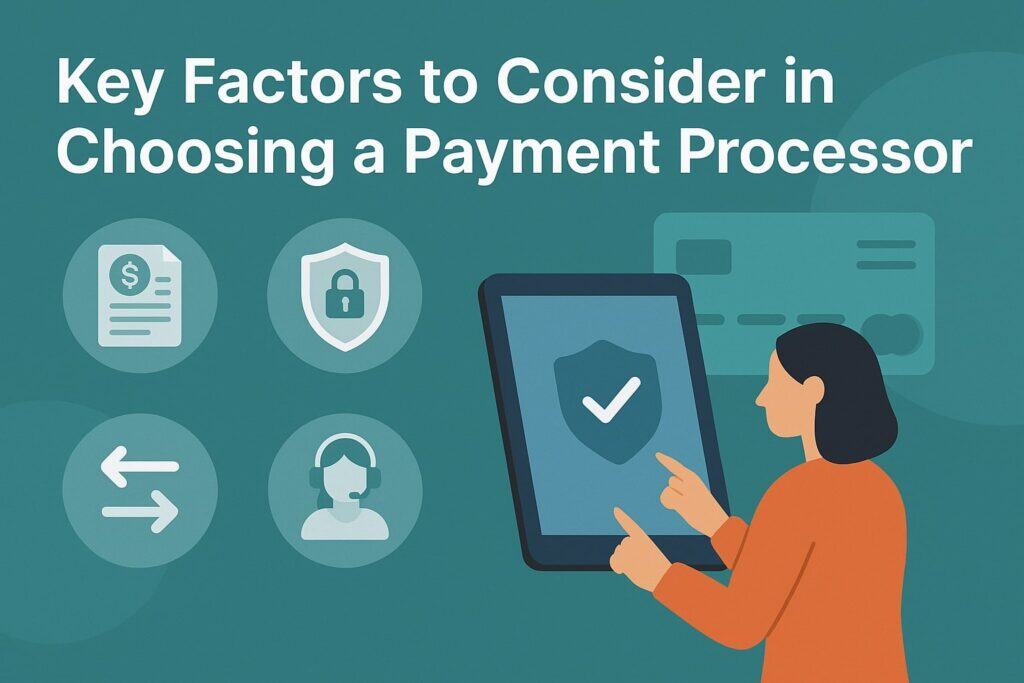
Before committing to a payment processor, evaluate the following factors carefully. These are common “deal-breakers” or benefits that can sway your choice:
- Transaction fees and pricing structure: Look at the percentage rate per transaction and any fixed fees (e.g. 2.9% + $0.30). Understand whether the provider uses flat-rate pricing (same fee for all card types) or interchange-plus (cost + markup) or tiered pricing.
For high-volume businesses, interchange-plus models often yield lower fees, whereas small sellers often stick with simple flat rates. Also check for any monthly fees, setup fees, or hidden costs like terminal rentals or PCI compliance fees.
According to the U.S. Small Business Chamber, typical fees can range from about 1.3% to 3.5% per transaction, plus a flat 10–30¢ per sale. - Monthly and per-item fees: Some processors charge a monthly or annual subscription, often to unlock advanced features (e.g. virtual terminal, recurring billing, detailed reporting).
Others (like Square, PayPal Standard, Stripe basic) have no monthly fee and only charge per transaction. If you have few transactions, a no-monthly-fee processor may be cheaper, but for high transaction volume a flat monthly plan (or negotiated contract) might lower overall costs.
For example, PayPal Pro requires a $30/month fee on top of transaction fees if you want a virtual terminal, whereas Stripe charges no monthly fee for its core product. - Types of payments accepted: Ensure the provider can handle the payment methods your customers use. At a minimum, this means major credit and debit cards (Visa, Mastercard, AMEX, Discover).
Does it also take contactless/tap payments, ACH bank transfers, or international card brands? Can it integrate with mobile wallets like Apple Pay, Google Pay, or PayPal? Some processors, like PayPal and Stripe, also offer Buy-Now-Pay-Later (BNPL) or installment payment options.
For instance, PayPal’s “Pay Later” financing is built in at no extra per-transaction fee, which can boost sales for higher-priced goods. If you sell globally, check support for multiple currencies and localized methods (Stripe supports 135+ currencies worldwide, while Square is limited to fewer countries). - Integration and software compatibility: Look at how easily the processor connects to your existing sales systems. For online stores, does it offer plugins or extensions for platforms like Shopify, WooCommerce, Magento, or BigCommerce?
For brick-and-mortar stores, does it have POS software that runs on iPad or Android? Can it sync sales data with your accounting software or CRM? The more seamless the integration, the less development work you’ll need.
For example, Stripe has a very well-documented API and dozens of pre-built integrations, making it popular with developers. Square provides end-to-end POS and even has built-in tools for payroll and inventory, which can eliminate separate software costs. Make sure the processor supports the “stack” you use. - Ease of use and setup: How fast can you start accepting payments? Services like Square and PayPal typically allow instant sign-up and immediate selling (you can start processing within minutes of account approval).
Other solutions (traditional merchant accounts or gateways like Authorize.net) may require an application review by underwriting. If you need up-and-running quickly, a quick onboarding process is key.
Also consider the user experience for customers: hosted checkout pages should be mobile-friendly and fast. A smooth, branded checkout can boost conversions. Some gateways (Stripe’s hosted Checkout or Square’s POS) can even be white-labeled with your logo. - Contract length and flexibility: Some processors require contracts of 1-3 years, especially if they charge lower transaction fees. If you’re not sure of your future volume or just starting out, you may prefer month-to-month or no-contract options.
Square and Stripe have no contracts; PayPal does not require a long-term commitment for basic services either. If you sign a contract, read the fine print for early termination fees. - Settlement time: How long does it take for funds to arrive in your bank account? Many processors deposit daily or every few days for free, with instant funding available for a small premium (e.g. Square’s instant transfer for 1.75%). If cash flow is critical, look for the fastest settlement options.
- Customer support and reliability: Check the provider’s reputation for uptime and customer service. Online reviews can help; uptime guarantees or published SLA’s add confidence.
Support channels (phone, chat, email) and hours of availability are important—Stripe offers 24/7 support, whereas PayPal’s free support may have longer wait times. Also ask about fraud and chargeback support: does the processor actively manage disputes, or leave it mostly to you?
Square, for example, automatically fights some chargebacks and doesn’t penalize you for chargebacks at all, while Stripe charges $15 per dispute (refundable if you win). - Compliance and security: Finally, ensure the processor meets industry security standards. All payment processors must be certified under the Payment Card Industry Data Security Standard (PCI DSS) if they handle card data.
Level 1 certification is the highest level (over 6 million transactions/year); Stripe is a PCI Level 1 service provider. Using a PCI-compliant processor protects you from data breaches and can reduce your own audit burden.
Note that as of March 2024, PCI DSS v4.0 has introduced stricter rules: for example, if you embed the payment form on your domain, it counts as handling card data under PCI rules.
To avoid this compliance burden, many sites now use hosted payment pages (the payment form is on the processor’s domain). In any case, choosing a processor with strong encryption, tokenization and fraud tools is critical for protecting your customers and avoiding fines.
In short, evaluate processors on more than just headline transaction fees. Consider total cost of ownership, needed features, and how well they align with your business model. The cheapest rate isn’t always best if it comes with rigid contracts or poor support. Use the checklist above as a starting point to compare candidates side-by-side.
Comparing Popular Payment Processors
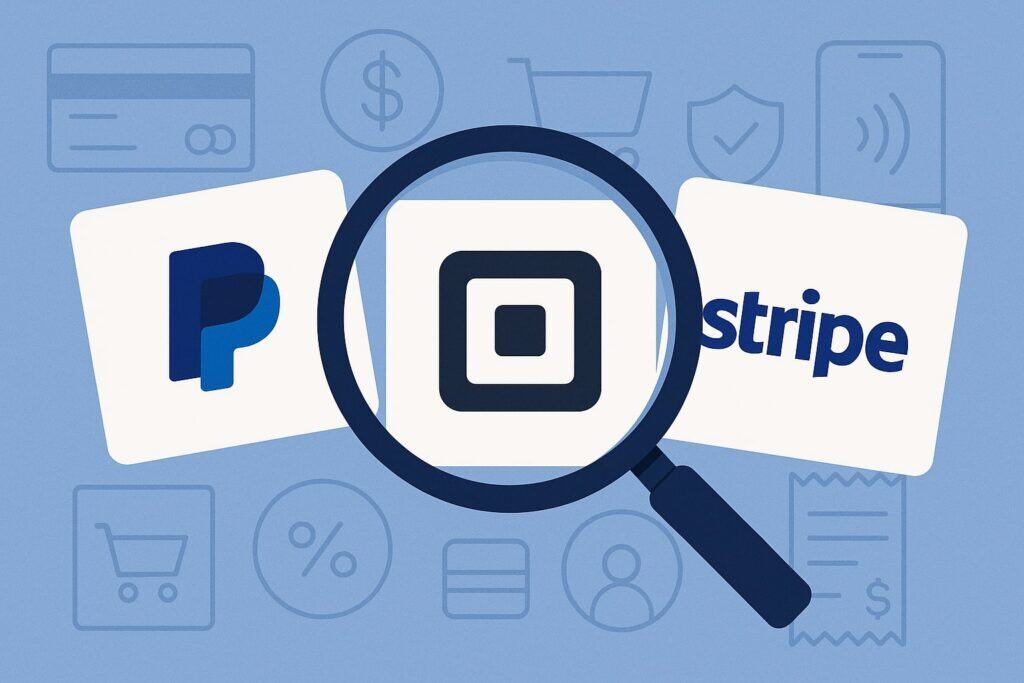
Several payment processors dominate the US market, each with strengths for different use cases. Here we compare Stripe, PayPal and Square – among the most popular – and briefly mention other options.
Figure: Popular payment processors PayPal (left) and Stripe (right) are widely used by businesses of all types.
Stripe
Stripe is a developer-friendly platform designed for online payments and modern web businesses. It supports a wide range of payment methods and currencies – over 135 currencies in 46+ countries – making it ideal for e-commerce sellers with international customers.
Stripe charges a flat rate of 2.9% + $0.30 for online card transactions (2.7% + $0.05 for in-person via Stripe Terminal), with no monthly fees for its basic service.
- Pros: Stripe’s key advantages are customization and transparency. Its API and extensive documentation (25,000+ pages) allow developers to build fully custom checkout experiences, integrate usage-based billing (for SaaS), and extend functionality via plugins (125+ apps).
Stripe includes features like subscription billing, invoicing, and advanced fraud prevention (Radar) out of the box, often at no extra charge. Importantly, Stripe is certified as a PCI Level 1 service provider, and it offers client-side tokenization and hosted checkouts to minimize your PCI scope.
For businesses conducting mostly online sales and needing global reach, Stripe is often the best choice. - Cons: The main downside is complexity. Stripe assumes a certain technical comfort level: setting up a fully customized checkout usually involves working with code and APIs. It may have a steeper learning curve for non-technical users.
Also, Stripe does add extra fees for certain cases: there is a $15 chargeback fee, plus an extra 1.5% for international cards and 1% for currency conversion. These add-ons can make Stripe less competitive for some use cases, though they are common in the industry.
PayPal
PayPal is a household name and one of the largest digital wallets in the world. It offers multiple products: PayPal Checkout (for websites), PayPal Zettle (for in-person), and Venmo for business.
PayPal is easy to sign up for and most customers trust it, which can improve conversion: many consumers already have PayPal accounts and feel secure paying through it. PayPal lets you accept payments via credit cards, bank transfers, and PayPal accounts.
It also includes alternative payment methods like Venmo, PayPal Credit, and QR payments by default, making it a top choice if you want to offer “Buy Now, Pay Later” or peer-to-peer options. For example, the integrated PayPal Pay Later feature is included at no extra transaction cost.
- Pros: Very easy setup with no monthly fee for basic services. Customers often recognize and trust the brand, which is helpful if your audience is less tech-savvy. PayPal’s checkout can be embedded on most platforms with a simple plugin.
It’s also versatile: you can send invoices through PayPal, and customers can pay online or even in person with a PayPal card reader (Zettle). The ecosystem of PayPal (including Braintree and Venmo) is broad. - Cons: PayPal’s fee structure can be complicated and potentially higher than Stripe’s. Though base fees are similar (around 2.9% + 30¢ per transaction), PayPal often tacks on additional fees for certain services.
For example, using PayPal’s Virtual Terminal or recurring payments requires a separate monthly subscription ($10–$30). PayPal also charges different rates for different transaction types, and international transactions incur surcharges (about +1.5%).
Compared to Stripe’s flat simplicity, PayPal’s pricing can be hard to parse. Another drawback is that PayPal has no truly offline mode: if your internet goes out, you cannot process cards until you reconnect. Chargeback and fraud support is also less transparent.
Square
Square is a popular all-in-one solution that started with card readers for small merchants but has grown into a full POS and payments ecosystem. Square is best known for its flat-rate pricing and ease of use, particularly for in-person point-of-sale.
Its hardware (free magstripe reader, $49 contactless chip reader, $299 Stand register, etc.) works out of the box with minimal setup.
Square’s software handles payments, inventory, and even employee management. In terms of regions, Square operates in the U.S., Canada, Japan, Australia, UK, Ireland, France, and Spain, supporting 27 currencie.
- Pros: Square’s pricing is very transparent: you pay 2.6% + $0.10 for in-person chip or contactless transactions, and 2.9% + $0.30 for online transactions (the rate slightly drops if you subscribe to paid software plans).
There are no hidden costs: Square does not charge PCI compliance fees, setup fees or monthly fees for its basic plan.
Impressively, Square does not charge merchants for chargebacks at all, whereas Stripe and others charge a dispute fee (Stripe’s is $15 per dispute). If you refund a sale, Square refunds you the processing fee too (Stripe does not).
Square’s ecosystem is also a big plus. Beyond payment processing, Square offers tools for email marketing, appointment booking, customer loyalty, and even banking services based on your sales history.
For merchants who want an out-of-the-box solution (especially retail or food service), Square’s hardware+software stack is very convenient. NerdWallet notes that Square’s “quick setup and array of in-house POS hardware options” make it a very convenient all-in-one option for brick-and-mortar businesses. - Cons: The tradeoff for Square’s simplicity is less flexibility. It has fewer customization options than Stripe or PayPal. Square’s global reach is limited (no automatic currency conversion – all transactions are in your home currency), so it’s not ideal if you frequently sell overseas.
Also, while its flat fees are clear, they might not be the absolute lowest for high-volume merchants. But for most small to medium businesses, Square’s all-in-one convenience outweighs these issues.
Other Notable Options
Beyond Stripe, PayPal and Square, many other payment processors are worth considering depending on your needs:
- Braintree (by PayPal): Similar to Stripe, Braintree is developer-friendly and supports many payment methods (cards, PayPal, Apple Pay, etc.). It offers advanced features like split payments and marketplace payouts.
Braintree’s fees are competitive (typically around 2.59% + $0.49) and it has no monthly fee for basic accounts. Good for online businesses that want PayPal integration with a Stripe-like API. - Authorize.Net: A long-time leader, especially for businesses that want to keep an existing merchant account. It acts as a gateway with a stable reputation and solid support.
There is a $25/month gateway fee plus transaction fees, but it integrates with many old POS and shopping cart systems. More common with larger merchants or those tied to legacy systems. - Adyen: An enterprise-grade processor used by big global brands (Uber, Spotify). It offers extensive payment methods and a unified API for web and in-person.
Adyen uses interchange++ pricing (actual card network cost + small fee) and typically requires a higher volume to access. Best for large companies with international needs. - Shopify Payments: If your business is on Shopify, using Shopify Payments (powered by Stripe) eliminates extra fees and offers integrated admin. Similar pricing to Stripe, but only works on Shopify’s platform.
- Clover, Toast, etc.: These are all-in-one POS systems built for specific industries. Clover is versatile for retail/restaurant (hardware + app store), and Toast is focused on restaurants. They come with proprietary terminals and subscription plans.
- High-risk processors: For businesses in high-risk industries (CBD, adult, gaming), specialized processors (e.g. eMerchantBroker, Instabill) may be needed, though at higher fees and stricter terms.
When comparing multiple providers, it can help to create a side-by-side table of features: transaction rates, monthly fees, integration availability, hardware costs, and unique features (BNPL, loyalty programs, etc.). The examples above highlight a few of the most common solutions, but your best fit depends on your industry and volume.
Pricing Models and Fees

Understanding fee structures is crucial, as it often represents a significant ongoing cost. The main pricing models are: flat-rate, interchange-plus, and tiered.
- Flat-rate: The processor charges a single percentage and fixed fee for every transaction, regardless of card type. This is simple and predictable.
For example, Square’s flat rate is 2.6% + 10¢ in-person, 2.9% + 30¢ online. Stripe also effectively uses a flat structure for US merchants (2.9% + 30¢ per card-not-present sale). This model is common with on-demand services and all-in-one providers like Square, Stripe, and PayPal Standard.
There are generally no hidden fees, though some services (like Stripe) may add a small percentage for international cards or currency conversion. Flat-rate plans often suit low-volume merchants and starters because there are no surprises or negotiations needed. - Interchange-plus: Here, you pay the actual interchange fee (set by card networks, varying by card type) plus a fixed markup or percentage to the processor. It’s transparent but can involve more paperwork.
For example, a Visa card might have an interchange fee of 1.5%, and the processor charges “interchange + 0.3% + $0.10.” This model typically yields lower total costs for businesses with higher volumes (above ~$10K/month), especially if they deal with rewards cards or international cards.
Interchange-plus plans often require applying for a merchant account. The US Chamber notes that businesses processing over $10,000 monthly usually get better rates through interchange-plus. Adyen and many banks use this model, as do payment facilitators like Stax. - Tiered: The processor sorts transactions into “qualified,” “mid-qualified,” and “non-qualified” tiers with different rates. Premium card or card-not-present transactions might fall into higher (more expensive) tiers.
Tiered pricing is less transparent and can be more costly if you have a lot of non-qualified transactions. We generally recommend avoiding tiered plans unless you fully understand the details.
Beyond per-transaction fees, watch for:
- Monthly/annual fees: Some gateways charge a flat monthly gateway fee (e.g. $25–$30) or membership fee. Others (especially gateways separate from the processor) may impose PCI compliance fees if you don’t handle compliance properly.
Square and Stripe waive monthly fees on their basic plans, while others like Authorize.Net or Shopify may charge them. - Equipment rental or purchase: Physical card readers, terminals, or POS hardware often come at a cost. Square sells readers from $10–$799 (depending on features). Other providers may lease equipment monthly. Consider this if you need in-person payments.
- Additional transaction fees: Be aware of surcharges. Common ones include:
- Cross-border fee: Many processors add ~1% to payments from foreign cards. Square does not charge extra for international cards, but Stripe and PayPal do (around 1–1.5%).
- Currency conversion: If you show prices in one currency but get paid in another, a conversion fee (~1%) may apply.
- Chargebacks: If a customer disputes a charge, most processors charge a fee (Stripe: $15; PayPal: $20; Square: $0) whether or not you win the dispute. Some give this fee back if you successfully defend the charge. Square’s free chargeback policy is unique.
- Refunds: Some processors (like Square) refund the entire processing fee if you issue a refund. Others (like Stripe) do not. This can add up, so check the policy.
- ACH/Check processing: If you accept ACH payments, there may be separate fees. For example, Stripe charges 0.8% per ACH payment (max $5).
- Cross-border fee: Many processors add ~1% to payments from foreign cards. Square does not charge extra for international cards, but Stripe and PayPal do (around 1–1.5%).
As a rule, calculate total cost of ownership based on your expected volume and average order size. A few percentage points might not seem like much, but on thousands of transactions it adds up.
Use online payment fee calculators or ask providers for custom quotes. Remember to consider rate changes for card-not-present vs in-person, and any volume discounts or waivers. For instance, Square notes that its 2.6% in-person rate actually drops to 2.5% if you adopt one of its paid software plans.
Integrations, Features, and Ease of Use
Your payment processor should integrate smoothly with the systems you already use. Consider:
- E-commerce platforms: If you run an online store, check for plug-and-play integrations. Stripe has plug-ins for Shopify, WordPress (WooCommerce), Magento, BigCommerce, etc.
PayPal buttons can be added to virtually any site, and there are plugins for PayPal Standard or PayPal Pro. Square integrates with WooCommerce and other carts for online sales as well.
Also look at whether the processor provides hosted checkout pages or form builders so you don’t have to handle credit card details on your own server. - Point of Sale (POS) systems: For physical retail, see if the provider has a modern POS app for tablets/phones. Square’s POS app and hardware are its hallmark. PayPal’s Zettle and Stripe’s Terminal compete here.
Some processors offer hardware bundles and support (receipt printers, barcode scanners). Square goes further with business management tools (loyalty programs, inventory tracking) built in. This can save money on buying separate POS and loyalty software. - Mobile and contactless payments: Does the processor support tap-to-pay on phones (e.g. Android Tap to Pay, Apple Tap to Pay)?
As mobile payments become more popular, having a mobile-friendly checkout (both in-app and web) matters. All major processors offer some form of mobile integration, but double-check mobile SDKs or payment links if you want in-app payments. - Invoicing and recurring billing: Freelancers and service businesses often need to send invoices. Stripe, PayPal, and Square all offer invoicing tools.
For subscriptions, Stripe Billing and Square’s recurring payments are robust, whereas PayPal’s subscriptions are more limited unless you pay extra. If your business model is SaaS or a membership club, ensure the processor has good support for recurring plans, proration and subscription management. - Reporting and accounting: A user-friendly dashboard for viewing transactions and reconciling accounts saves time.
Most processors offer online dashboards or apps. Look for export options or direct syncing with accounting software (QuickBooks, Xero, etc.). For example, Square’s interface shows real-time sales and broken-down reports, and can export data to accounting packages. - Developer tools and APIs: If you need a tailored experience, evaluate the API documentation. Stripe is known for its comprehensive developer docs and powerful APIs (Webhooks, SDKs).
Square and Braintree also have good APIs. Less tech-savvy businesses might prefer the opposite: minimal or no code setup (like PayPal buttons or Square reader, which involve almost no programming).
Ease of use can’t be overstated. A processor that’s intuitive and has solid tech support will let you focus on your business rather than payments. Read reviews to gauge reliability; downtime can mean lost sales. Some vendors publish uptime stats or offer a service level agreement (SLA) – a nice assurance if you need 24/7 availability.
Security and Compliance (PCI DSS)
Security and compliance are non-negotiable. Any provider you choose must adhere to the Payment Card Industry Data Security Standard (PCI DSS), which is a set of requirements mandated by card networks to protect cardholder data.
In fact, any business that accepts credit cards, in-person or online, must comply with PCI DSS to maintain their ability to accept payments. Noncompliance can result in fines, higher processing fees, or even termination of your merchant account.
Major processors handle much of the heavy lifting. For example, Stripe is a certified PCI Level 1 service provider, meaning it undergoes annual audits to meet all PCI requirements. This gives merchants confidence that Stripe’s systems are secure by default.
PayPal and Square likewise comply with PCI standards. However, merchant responsibilities vary based on your integration method. If you use a simple hosted checkout (the customer’s browser goes to the processor’s domain for payment), the provider handles virtually all PCI scope.
But if you collect credit card data on your own site (even via an embedded form), then you are responsible for securing that data and may need to validate your compliance (through Self-Assessment Questionnaires or even a Qualified Security Assessor).
A recent change highlights why this matters: as of March 2024, PCI DSS v4.0 treats any integration that could alter the payment page as though the merchant is handling card data.
In plain language, if you embed a payment form on your site (even via an iframe or API), your site’s domain is in the browser’s address bar when the customer enters card info, so you are effectively handling data under PCI rules. This significantly raises the compliance bar for merchants.
So what should you do? If possible, use the processor’s hosted checkout option so that your customers are transacting directly on the processor’s secure page. This way, your site never actually stores or sees card data, and the processor (Stripe, PayPal, etc.) takes on the burden of PCI security.
For example, if your checkout redirects to Stripe’s hosted Checkout page, the browser URL changes when entering payment details, which means your site is out of the loop.
As a blog on Exware Solutions explains, “If the domain name in the browser is your payment provider’s (like or authorize.net), then the customer has completely left your website to complete the payment, and you are in the clear”.
Conversely, if you have an embedded form on your own URL, PCI v4.0 now treats it as if you are handling sensitive card data.
Besides PCI, look for processors with robust fraud protection. Features to consider: Address Verification Service (AVS) checks, CVV checks, 3D Secure (e.g. Verified by Visa, Mastercard SecureCode) for online transactions, and machine learning fraud screening (Stripe Radar, PayPal Seller Protection). These tools help minimize chargebacks and fraud losses.
Finally, be aware of any industry-specific regulations. In the US, PCI is enforced by card brands and acquiring banks, not by federal law, though some states (Nevada, Washington, Minnesota) have laws incorporating PCI standards.
Also, if you handle recurring billing or E-commerce cross-border sales, you may need to collect sales tax/VAT appropriately. Some payment providers (like Stripe Tax) offer automated tax calculation for digital services.
Choosing Based on Your Business Type
While the factors above apply to all, different business models have specific priorities. Here are some guidelines:
- E-commerce stores (online retailers): These businesses should prioritize payment gateways that excel in online checkout and global payments.
Stripe and PayPal are commonly used because they handle international cards, digital wallets, and can be easily integrated with shopping carts. Stripe’s broad currency support (135+ currencies) and easy API make it a strong choice for merchants selling worldwide.
PayPal is also almost everywhere globally and offers options like PayPal Checkout and Venmo integration. Look for features like hosted checkout pages, anti-fraud tools, and subscription management if you have recurring products or services. Avoid solutions that are limited to in-person only. - Brick-and-mortar retail: If you have a physical storefront, you need reliable POS hardware and offline support. Square is often the clear winner here.
It provides free or inexpensive card readers (including chip and contactless readers) and a full POS app for iPad/Android. Square’s user experience is built for in-person sales: it instantly activates with your free reader, and has built-in inventory, customer directory, and receipt printing.
Additionally, Square does not charge PCI fees or extra hidden costs, which suits small retailers. PayPal Zettle and Stripe Terminal are alternatives: they offer card readers too, but their ecosystems are more DIY (you need to supply your own tablet, etc.).
If your store already uses QuickBooks, you might consider QuickBooks Payments for seamless accounting integration. - Mobile businesses (food trucks, pop-ups): You want a portable solution. Square shines again with mobile card readers that connect via phone. Stripe and PayPal also have mobile card readers or payment-link capabilities (you can charge a card by entering details on a phone app).
Ensure whatever you pick has good cellular or offline support. Square can store a fallback PIN transaction if you momentarily lose internet access. - Service professionals / Freelancers: Ease of use and invoicing matter. Many solopreneurs use PayPal for its simplicity: you can accept card payments via a PayPal.me link or by sending invoices, and funds show up in your PayPal balance to transfer later.
Stripe is also good here if you have a website and want to accept cards on it. For quick invoicing, Square also has an invoicing tool (free up to 500 invoices), and it’s straightforward to set up.
Consider the customer’s experience: for example, consultants who bill clients internationally might prefer Stripe to avoid PayPal’s extra currency fees. - Subscription/SaaS companies: The top choices are Stripe (Stripe Billing) and Braintree. They handle recurring billing, proration, trial periods and PCI seamlessly. Subscriptions require stable, programmable billing logic, and Stripe’s robust API is a huge advantage.
These processors also handle European Strong Customer Authentication (SCA) requirements with tools like Stripe’s 3D Secure support. PayPal Subscription is an option, but it has limited billing automation compared to Stripe. - High-volume businesses: If you process a very large volume of payments monthly (say, over $50k), consider negotiating or switching to interchange-plus pricing with a dedicated merchant account.
Companies like Stax or Helcim (not covered earlier) cater to high-volume merchants with custom rates and additional services like Amazon integration. Helcim, for instance, offers volume discounts and competitive rates for large sellers. - Nonprofits: PayPal and Stripe both offer discounted rates for registered nonprofits (often around 2.2% + 30¢). Square does not formally reduce fees for nonprofits. If you’re a charity, ask each processor about nonprofit pricing and apply for it, as it can save a lot on large fundraising campaigns.
In all cases, match the processor’s strengths to your context. A local coffee shop should not worry about international currency support but will care deeply about offline POS stability and quick deposits. An online boutique cares more about checkout flexibility and fraud protection.
FAQ
Q: What is the difference between a payment processor, payment gateway, and merchant account?
A: A payment gateway is the technology (software) that securely transmits card data from your checkout to the processor. The payment processor is the service/company that actually communicates with the card networks and handles the transaction behind the scenes.
A merchant account is the bank account where the funds ultimately go. Many modern providers (Stripe, Square, PayPal) bundle all three roles into one service, so you typically sign up for one account that handles all aspects. In contrast, older setups might require a separate merchant account (from a bank) plus a gateway.
Q: Why is PCI DSS compliance important and who needs to worry about it?
A: PCI DSS (Payment Card Industry Data Security Standard) is a set of requirements enforced by major card networks to protect payment data. If you accept credit or debit cards, you must comply with PCI DSS to work with those networks.
Compliance is not a law nationwide, but non-compliance can lead to heavy fines, loss of ability to process cards, or increased transaction fees. All merchants—online or brick-and-mortar, big or small—are subject to PCI rules.
The good news is that if you use a reputable payment processor, they will meet PCI standards on their side. You can further reduce your PCI scope by using hosted checkouts or tokenized payments, as these methods keep you from directly handling card data.
Q: Which payment processor has the lowest transaction fees?
A: Fees vary widely depending on volume and transaction types. Flat-rate processors like Square and Stripe charge around 2.6–2.9% + 10–30¢ per transaction in the U.S. For example, Square is 2.6% + $0.10 in person, 2.9% + $0.30 online.
Stripe is 2.9% + $0.30 online (plus extra fees for international cards and currency conversion). PayPal also averages about 2.9% + $0.30 but adds more variable surcharges for upgrades.
No single processor is always the cheapest: if your volume is very high, a custom interchange-plus account could be cheapest. Use fee calculators and factor in all costs (monthly fees, chargeback fees, etc.) to determine the lowest cost for your situation.
Q: Do I need to set up a separate merchant account?
A: Not necessarily. Many payment providers are aggregators or PSPs (payment service providers) – examples are Stripe, Square, and PayPal – which do not require you to open a separate merchant account.
They handle all banking relationships internally. You simply create an account and can accept payments almost immediately. Other solutions, like Authorize.Net or specialized merchant services, often involve you applying for a merchant account at a bank or acquiring partner.
In short, if ease-of-use is key, choose an aggregator. If you want potentially lower costs at high volume and are comfortable with extra paperwork, you could use a traditional merchant account plus a gateway.
Q: What types of fees should I watch out for?
A: Besides the obvious transaction percentage and flat fee, watch for these common fees: monthly or annual gateway fees, equipment rental fees (POS terminals), PCI compliance fees, chargeback fees (Stripe charges $15 per dispute, Square $0), currency conversion fees (~1% for foreign transactions), and any cancellation or early termination fees on contracts.
Some services also charge for certain payment methods (e.g. accepting American Express might have a slightly higher rate). Always read the fee schedule carefully, and consider asking the provider about any incidental fees. Use trial transactions to see what the all-in price will be.
Q: Can I change processors later if I want?
A: Yes, you can switch, but there may be practical hurdles. If you have no long-term contracts, you can stop using one service and start another whenever you like. Keep in mind you’ll need to re-integrate your checkout and possibly re-submit PCI questionnaires with the new provider.
If you signed a contract, check for early termination costs. Also, consider how to migrate recurring billing or saved customer payment info – many providers (like Stripe) let you securely transfer customer tokens to a new processor using the same gateway token format. Planning the switch carefully will minimize downtime or customer inconvenience.
Conclusion
Choosing the best payment processor for your business involves balancing costs, features, and convenience. Review your specific needs: which payment methods you must accept, what platforms you use, how much you process each month, and how much technical effort you can invest.
Compare providers on fees (both obvious and hidden), and look beyond just the per-transaction rate – examine monthly fees, chargeback policies, and hardware costs. Make sure they integrate smoothly with your sales channels and provide the security (PCI compliance, fraud tools) you need.
As a rule of thumb: Square is great for brick-and-mortar stores seeking ease and all-in-one POS; Stripe is ideal for online sellers and developers needing flexibility and international support; PayPal suits merchants who value brand familiarity and alternative payments (like Venmo and PayPal Credit).
Whichever you lean toward, remember to test the checkout flow yourself – a smooth payment experience can significantly improve customer satisfaction and sales. Finally, stay updated on compliance rules (PCI DSS 4.0, etc.) and choose solutions that keep your business secure by default.
With careful comparison and by prioritizing your business’s unique requirements, you can confidently choose the best payment processor for your business and support its growth.