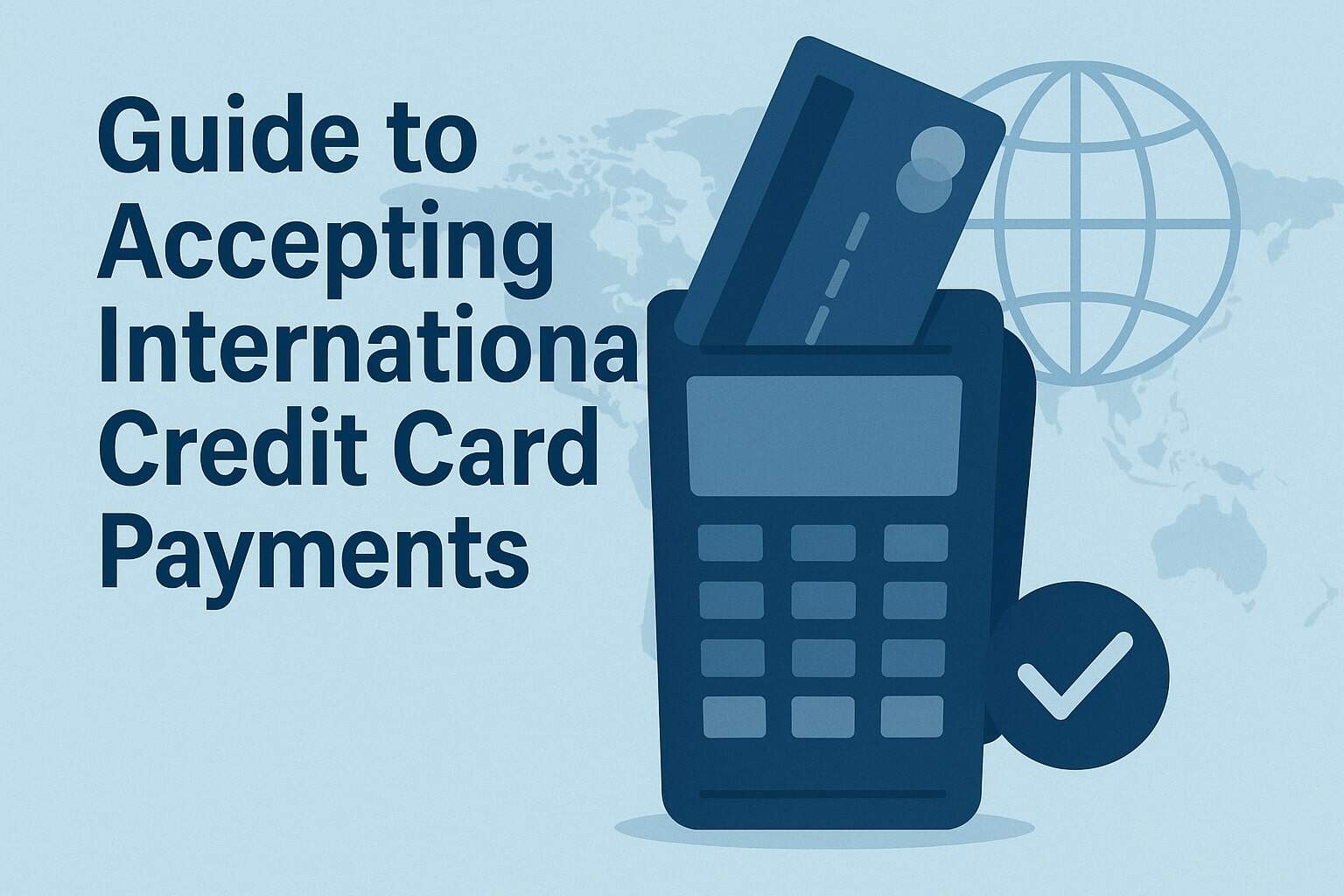
By Annabelle King September 18, 2025
Accepting international credit card payments allows U.S. businesses to tap into the vast global market. Cross-border e-commerce is booming – global online retail sales are projected to total around $4.8 trillion by 2025 (about $6 trillion in 2024).
By enabling payments from abroad, small businesses, e-commerce platforms, and freelancers can reach millions more customers and boost revenue. In fact, experts note that “accepting international payments can offer widespread benefits for businesses: it boosts potential revenue, strengthens brand recognition, and improves customer experience”.
In this guide, we explain how U.S. merchants can set up to accept international credit card transactions, including multi-currency pricing, payment platforms, fees, and compliance.
Why Accept International Credit Card Payments?

Expanding to international customers offers major advantages. By opening your business to cross-border sales, you access a much larger customer base and increase revenue. It also boosts brand exposure and diversification – you’re not limited to local demand.
As Stripe explains, global sales encourage innovation and resilience: “By embracing cross-border commerce, businesses can position themselves for long-term growth”. In practice, this means a customer anywhere (Europe, Asia, Latin America) can pay with their local credit or debit card at your checkout.
For example, Shopify highlights that its Managed Markets feature helps sellers reach customers in 150+ countries, handling duties and localization all in one store.
Advantages include:
- Larger Market & Revenue Growth: Tapping into international demand grows your potential sales. Americans are not the only online shoppers — billions worldwide buy goods and services with credit cards each year.
- Competitive Edge: Offering global payment options sets you apart. Customers are more likely to buy if they can pay in their preferred way.
- Diversified Income Streams: Serving multiple countries spreads risk (e.g. domestic market downturns). You can respond to international trends and enter emerging markets easily.
- Improved Customer Experience: Shoppers appreciate seeing prices in their local currency and paying by familiar methods (cards they already use).
In short, the world’s online economy is “borderless business,” and accepting international credit card payments is a necessity, not a luxury, for growing businesses.
How International Payments Work vs. Domestic
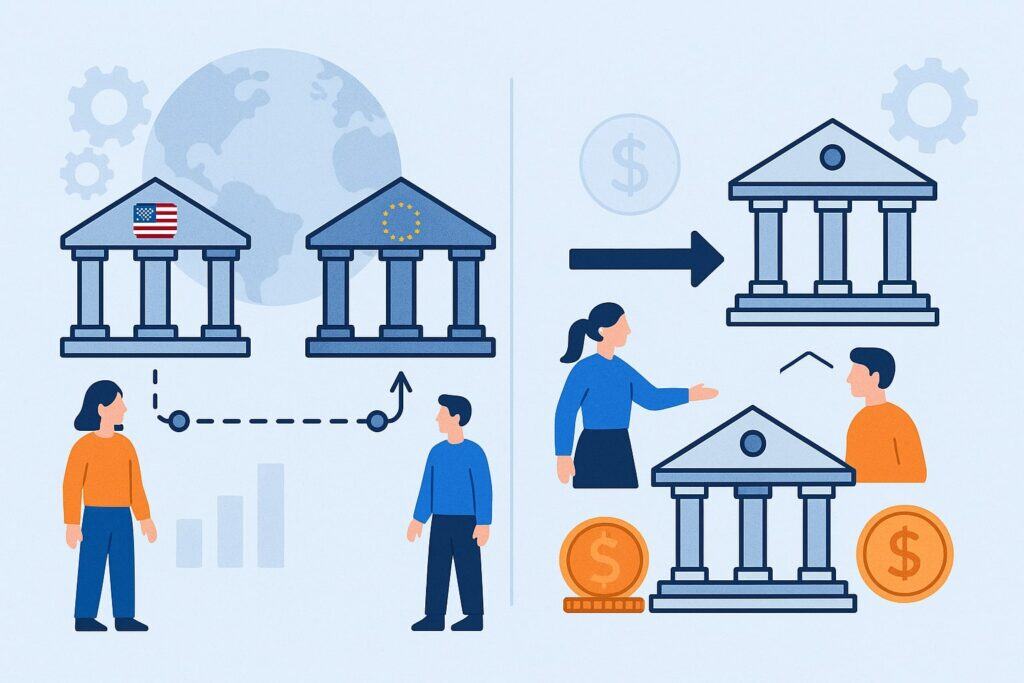
International payments share the same basic flow as domestic ones (customer → payment gateway → merchant’s bank), but there are key differences.
First, currency conversion is often involved: the customer’s card may be billed in their home currency, while your store may charge in USD or another currency. The credit card networks (Visa, Mastercard, etc.) handle currency exchange automatically at the current rate.
For example, if a European customer’s Visa card (denominated in euros) is used on your U.S. site (selling in USD), Visa will convert the sale into euros at their exchange rate. The customer pays any foreign-transaction fee their bank charges (often 1–3%), not you.
Cross-border fees: Because extra steps (like additional bank routing and currency conversion) are needed when the customer and merchant bank are in different countries, card networks impose a cross-border transaction fee.
This fee (~1–3%) is passed on to the merchant. In practice, expect roughly 1–3% extra cost on international card sales. For example, Helcim notes that “cross-border fees… are usually around 1–3%, depending on the card type”. These fees cover the network’s risk and costs of handling a foreign-issuer card.
Domestic vs. international differences include:
- Processing Time: Domestic transfers are faster; international transfers may take longer due to extra bank checks.
- Intermediaries: International payments can involve additional correspondent banks, adding complexity.
- Foreign Exchange Risk: International sales introduce currency risk — exchange rates can fluctuate between charge and deposit. For instance, owing ¥1,000 might cost $10 last month but $10.53 today if the dollar strengthens.
- Regulatory Scrutiny: Cross-border transactions face AML/KYC laws of both countries and any sanctions.
However, from the merchant’s point of view, accepting a foreign credit card online is easy: the sale is processed like a normal transaction. You get paid in your store’s currency (say, USD) and do not pay any conversion markup.
“The customer will pay your listed price, and the exchange fee is calculated by the credit card company. The foreign exchange fee is charged to your customer… and merchants just pay any applicable cross-border fees.”
In other words, if your site lists $100 USD, you receive $100 (minus network fees). The card networks do the currency math on the back end.
Choosing Payment Platforms and Gateways

To process international credit card payments, you need a payment gateway or processor that supports cross-border sales. Major platforms used by U.S. businesses include:
- Stripe: A developer-friendly global gateway. Stripe supports 135+ currencies and payments in 195 countries. You can charge customers in their preferred currency and receive in your choice.
Stripe’s pricing (U.S. standard) is 2.9% + $0.30 per transaction, plus 1.5% extra for any international card and 1% if currency conversion is needed.
Stripe also offers features like automatic currency conversion, localized pricing, and balanced in multiple currencies. Its fraud prevention (Radar) and integration with online stores make it a robust choice for global sales. - PayPal: A ubiquitous online payment platform. A PayPal Business account can accept 100+ currencies. It’s easy to set up (no merchant account needed) and customers can pay via their PayPal balance or card.
To enable global customers, turn off the “block non-U.S. PayPal accounts” setting in your account. PayPal handles all currency conversion (you may hold balances in foreign currencies for up to 21 days).
Fees are higher for international payments: PayPal applies the standard rate (about 2.99%+$0.30) plus a cross-border fee (often +1–4%) and a fixed currency fee. Despite the fees, PayPal’s brand trust and multi-currency support make it convenient. - Shopify Payments: If you run a Shopify store, use Shopify Payments (powered by Stripe). It’s built in and requires no separate merchant account.
Shopify Payments automatically handles international cards and multi-currency if you enable International Markets. With Shopify’s international sales tools, you can display prices in the customer’s local currency.
Shopify even offers Managed Markets, letting you sell in 150+ countries with duties and shipping handled. An extra perk: Shopify waives its usual transaction fee on payments made through Shop Pay, Shop Pay Installments, and PayPal. (If you use a third-party gateway on Shopify, a 1–2% fee applies.) - Square: Popular for U.S. businesses, but currently supports only U.S., Canada, Australia, and Japan. Square’s hardware and online checkout can accept major international cards if those countries are enabled.
- Authorize.Net: A classic payment gateway (U.S. only) that requires a separate merchant account from a bank. It can process foreign cards with the right merchant account and settings, but it’s more common for domestic sales.
- Others: Global-focused gateways include 2Checkout (Verifone), Adyen, WorldPay, or Braintree (PayPal’s gateway). Each has its own pricing and country coverage. For example, 2Checkout supports 100+ countries and 30+ languages. Evaluate platforms based on your specific target markets and business size.
Choosing a platform depends on your needs:
- For an e-commerce store, integrate a gateway like Stripe or PayPal into your site (or use Shopify/WooCommerce plugins).
- For marketplaces or marketplaces (like Etsy, eBay, Amazon), use their built-in systems or connect Stripe/PayPal.
- Freelancers and consultants often use invoicing or hosted payment pages: e.g., Stripe Payment Links or PayPal Invoices let you send a payment link that accepts international cards.
In any case, evaluate:
- Currency support: Does the provider accept payments in the currencies of your customers? Stripe supports 135+; PayPal over 100.
- Fee structure: Compare transaction rates, cross-border fees, and any monthly/hidden fees.
- Ease of integration: Plugins, APIs, or hosted pages.
- Compliance: Ensure the provider handles PCI compliance and international regulations for you.
Setup Example: Shopify (Multicurrency Store)
Shopify’s platform illustrates a turnkey way to accept international cards. To enable multi-currency on Shopify, you must use Shopify Payments and activate Markets.
From Shopify Help Center: “To sell in multiple currencies, you need to use Shopify Payments… With international sales tools, you can offer a localized experience to customers by displaying prices in their local currency.”
After activation, shoppers see prices in their currency (automatic conversion by Shopify), and can pay with any major card or local wallet.
Shopify Payments seamlessly handles the rest: it deposits USD to your account and charges cross-border fees on the back end. Because it’s Stripe-based, you get similar processing rates (2.9%+0.30 domestic, +1% for cards and conversion, etc.). The advantage is quick setup (just “turn it on”).
Setting Up Your Accounts
- Register your U.S. business. Ensure you have a legal entity (LLC, corporation, or sole proprietorship) with an EIN or Tax ID. Processors will require business information and owner identity for KYC/AML compliance.
- Open a U.S. bank account. This will receive your settled funds in USD. (Alternatively, some businesses use multi-currency bank accounts or fintech services like Wise to hold foreign currencies, but a domestic account is simplest.)
- Apply for a merchant account or gateway. If using Stripe/PayPal/Square, simply sign up on their site. For Authorize.Net or Adyen, you’ll apply through a reselling bank or partner. Provide requested docs (photo ID, business license, bank statements). Compliance may take a few days.
- Set up your online store or payment page. Integrate the chosen gateway. For example, add the Stripe plugin to WooCommerce, embed PayPal checkout buttons, or use Shopify’s built-in checkout. If you sell services, create an invoice or payment link via Stripe/PayPal.
- Configure currency and regional settings. On your platform, add target markets and currencies. In Shopify, add Markets and currencies. In PayPal, ensure “Allow payments from non-U.S. accounts” is enabled. In Stripe, you may opt into automatic conversion or list extra currencies for display.
- Test transactions. Use cards from different countries (or Stripe’s test mode) to ensure payments go through and funds land in your account.
- Monitor compliance settings. Be aware of any country/blocklists your provider enforces. For example, OFAC sanctions mean some countries (e.g. Cuba, Iran) cannot be transacted with U.S. businesses.
By following these steps and choosing the right platform, you can start accepting international credit cards within minutes.
Currency Conversion and Multi-Currency Accounts
When a foreign customer pays, currency conversion usually happens automatically. The credit card network converts the sale into the cardholder’s currency at its prevailing exchange rate.
The merchant (you) gets paid in your currency (USD) without worrying about the math. However, you can also proactively support multiple currencies:
- Display local pricing. Showing prices in the shopper’s currency improves trust and conversions. Platforms like Shopify Markets or Stripe’s localization features let you present prices in euros, yen, etc. This still deposits USD to you, but the conversion is done transparently.
- Hold foreign currency balances. Some gateways allow you to receive and hold payments in other currencies. For instance, Stripe lets you accumulate balances in 135+ currencies, and PayPal lets you hold balances in up to 25 currencies.
This means if you have expenses or suppliers in another country, you can pay them in that currency without an extra conversion. - Use multicurrency bank accounts. Fintech banks (e.g. Wise Business) offer multicurrency accounts to hold and convert currency at low cost. A U.S. merchant could link such an account to their payment gateway.
For example, Stripe offers multicurrency payouts: you can get paid in EUR or GBP if you provide a Euro or UK bank account. - Automatic conversion. If you don’t have a multicurrency strategy, simply let the processor convert to USD. Stripe charges a 1% conversion fee, and PayPal uses its own exchange rate plus fees. (These are charged to the merchant side.)
Even if you don’t actively manage foreign balances, it’s helpful to understand that the customer typically bears the currency fluctuation cost. In Helcim’s example, a € purchase on a $-priced site leaves the merchant with the US-dollar amount promised. The only loss to the merchant is the cross-border fee.
Fees and Pricing
International credit card transactions involve several layers of fees. Here’s what to expect:
- Card network fees (Interchange): Every transaction pays an interchange fee to the issuing bank (1-3% of the sale, depending on card type and origin). This is built into your processor’s rate. Visa/Mastercard treat foreign transactions as higher risk, which is why interchange can be higher for international cards.
- Processor or Gateway Fees: Most gateways charge a flat rate for U.S. transactions (e.g. Stripe: 2.9% + $0.30; PayPal: ~2.99% + $0.30). On top of that, international transactions often incur extra fees:
- Stripe: +1.5% for any international card, and +1.0% more if currency conversion is needed.
- PayPal: Base fee (~2.99%+$0.30) plus a cross-border surcharge (typically +1–3% depending on country) and a fixed currency fee (e.g. 30¢).
- Shopify Payments: If used internationally, Shopify’s base fee is 2.9%+$0.30, with no additional Shopify transaction fee for Shop Pay/PayPal orders. However, foreign cards still incur Stripe’s 1%+1.5% fees.
- Stripe: +1.5% for any international card, and +1.0% more if currency conversion is needed.
- Currency Conversion Fees: If the payment must be converted to another currency (either by the card issuer or gateway), an extra percentage often applies. Stripe’s built-in conversion fee is 1%. Card issuers typically apply a 1–3% foreign transaction fee to the cardholder, which the customer pays, not you.
- Cross-Border Fees: As mentioned, the card networks charge about 1–3% for foreign-origin cards. This is distinct from your processor fee; it’s included in your merchant bill as part of interchange or as a separate surcharge.
- Other Fees: Watch out for monthly gateway fees or minimums. Many modern platforms (Stripe, PayPal, Helcim) have no monthly charge and no hidden fees, but older merchant accounts or banks might. Also note chargeback fees: if a customer disputes a payment, you may pay a dispute processing fee (e.g. $15 on Stripe).
In total, a U.S. merchant receiving a credit card payment from abroad might pay around 4–6% of the transaction amount in fees. For example, Stripe could collect 2.9% + $0.30, plus ~2.5% extra for the cross-border and conversion (so ~5.5% plus fixed). PayPal’s cross-border rate can reach 4.4–5.4% plus $0.30.
As Helcim notes, “fees for international commerce include currency conversion fees and cross-border transaction fees”. It’s wise to compare providers.
Some specialized processors offer competitive cross-border rates (e.g. Helcim advertises interchange-plus pricing with no hidden surcharges). In any case, be transparent: consider adjusting your pricing or passing on fees to customers to protect your margins.
Security, Compliance, and Regulations
Handling international credit card payments means navigating additional regulatory requirements:
- PCI DSS Compliance: All merchants that process cards must follow PCI Data Security Standards. This means securing cardholder data (e.g. using tokenization/SSL, restricting access, regular scans).
In March 2025, PCI DSS 4.0 became fully enforceable, requiring stronger measures like multi-factor authentication for systems handling card data. Non-compliance can lead to hefty fines ($5,000–$100,000 per month).
Most modern gateways (Stripe, PayPal, Shopify Payments) are PCI-certified, but you must still follow best practices (use HTTPS, do not store card numbers, etc.). - Fraud Prevention: Cross-border transactions carry higher fraud risk. Always require CVV/CVC codes and ZIP code (AVS) for card-not-present sales.
Use tools like Stripe Radar or 3D Secure 2.0 authentication to validate foreign cards. Monitor transaction patterns, and consider blocking high-risk countries if needed. - AML and KYC: U.S. financial laws (Bank Secrecy Act) require monitoring transactions for money laundering. Payment providers perform KYC checks on your business and may need identity verification for large international receipts.
Keep records of high-value sales and be prepared to report suspicious activity. For freelancers, this is usually handled by PayPal/Stripe, but you should also verify new client identities if they pay large amounts. - Sanctions and Restricted Countries: U.S. merchants must not transact with countries or entities under sanctions (OFAC rules). For example, processing a credit card issued by a bank in a sanctioned country (like Iran or North Korea) is illegal.
OFAC explicitly prohibits U.S. acquirers from processing cards issued by sanctioned banks. Many processors automatically block such cards, but you should also consult official lists. In practice, if a region is sanctioned, disallow payments from there. - Taxes and Duties: Selling internationally may trigger tax obligations. For digital services, you may owe VAT or GST in the customer’s country.
For physical goods, import duties are typically paid by the customer, but you must declare customs information at shipping. Consult a tax professional for cross-border sales. Some e-commerce platforms automate VAT collection on your behalf. - Privacy Laws: If you sell to EU customers, be GDPR-compliant: obtain any required consents and data protection measures. Similar privacy laws (CCPA in California, etc.) may apply when handling international customer data.
- Regulatory Compliance: Stay informed about financial regulations in your target markets. As PayPal advises, “stay informed about international financial regulations, tax requirements, and reporting obligations” to avoid legal issues. Partnering with global-ready payment processors helps manage these complexities.
In summary, be proactive about security and law: use secure payment tools, verify your accounts, and work with providers who handle most compliance burdens.
Remember, non-compliance can shut down your ability to process payments or result in fines, so invest in good payment software and do not neglect these requirements.
Best Practices for Cross-Border Sales
- Show Local Pricing: Whenever possible, display prices in the visitor’s currency (Shopify Markets, WooCommerce multi-currency, or your own currency converter). Seeing local currency builds trust. Clearly disclose any fees (shipping, taxes) upfront to avoid checkout abandonment.
- Offer Popular Payment Methods: Americans think “credit card,” but customers elsewhere may prefer other methods. Consider adding local wallets if your processor supports them (e.g. Alipay/WeChat in China, iDEAL in the Netherlands, etc.).
Even Visa/MC/Amex go far, but localizing where possible improves sales. Survey your target countries to know their payment preferences. - Mobile Optimization: Many international shoppers pay via mobile. Ensure your checkout is fast and mobile-friendly. Use one-click or Apple/Google Pay options if available. The Shopify guide notes optimizing for mobile payments is a best practice.
- Transparent Fees: Clearly state that you accept international cards and mention the currency displayed. Some merchants add a note like “No foreign transaction fee” to reassure customers. Conversely, if you charge international fees, disclose them before purchase.
- Robust Customer Support: Provide support (email or chat) covering foreign languages if feasible. Clarify shipping costs and times for overseas orders. Smooth operations and quick answers reduce chargebacks and improve satisfaction.
- Regular Monitoring: Use your gateway’s reporting tools to filter transactions by currency or country. Watch for unusual patterns (e.g. multiple cards from one foreign IP). React quickly to suspected fraud.
- Stay Updated: Payment tech evolves. New regulations (like PSD2 in Europe requiring SCA) may affect how you collect payments. Check for updates from Visa/Mastercard or your provider to stay compliant and efficient.
Frequently Asked Questions
Q.1: What is an international credit card payment?
Answer: It’s a transaction where the buyer’s credit card is issued in one country (or currency) and is used to pay a merchant in another.
These cross-border payments automatically involve currency conversion by the card network. For the merchant, it looks like any normal credit card sale, but extra fees and compliance rules apply.
Q.2: Do I need a special account to accept foreign credit cards?
Answer: Not really. If you use a modern gateway (Stripe, PayPal, Shopify Payments, etc.) they support international cards by default. You just need to ensure your account is enabled for multi-currency and that any “block foreign payments” settings are turned off.
For example, in PayPal’s settings make sure “Have non-U.S. PayPal accounts” is unchecked to allow foreign buyers.
Q.3: How long does it take to get paid?
Answer: Usually no longer than domestic transactions. Gateways like Stripe and PayPal deposit funds in 1–3 business days into your U.S. bank account. Time zones or holidays can add a bit, but the process is similar to local sales. There is no extra “international delay” for credit cards.
Q.4: Which card brands can I accept?
Answer: The major brands (Visa, Mastercard) are accepted worldwide. U.S. stores should also support American Express and Discover if possible; many Americans and Europeans use those too. In some countries, local schemes exist (e.g. UnionPay in China, RuPay in India).
Most global gateways automatically accept UnionPay, and you can enable such networks via your gateway settings if needed.
Q.5: How are currency conversions handled?
Answer: When a foreign card pays, the credit card network converts currencies. The merchant typically invoices in a set currency (e.g. USD). The network converts the charge into the cardholder’s currency on their statement.
You receive the USD. Your payment processor may also handle conversion if you offer multi-currency pricing – in which case customers see prices in local currency, but you still get USD deposited. For example, Stripe automatically does the math and charges your account a conversion fee (1% in their standard plan).
Q.6: Can I accept cards from any country?
Answer: Generally, yes for most countries. However, U.S. law prohibits processing payments involving sanctioned countries or institutions. For instance, you cannot accept a card issued by a bank in Cuba, Iran, North Korea, etc. without violating OFAC rules.
Most gateways screen for this, but you should also avoid explicitly offering goods to blocked regions. Other than sanctions, some markets (like Russia or China) have additional restrictions; check with your provider if you target those areas.
Q.7: How do I handle taxes and duties?
Answer: Sales tax (intra-U.S.) and VAT (in EU) have separate rules from payments, but they intertwine with cross-border selling. If selling goods internationally, customers usually pay import duties, but you may need to declare customs values on the shipment.
For digital goods/services sold to EU consumers, you must collect and remit VAT. Invoices should be clear. Many online platforms can automate tax/VAT collection, but this is beyond payment processing itself. Consult a tax advisor for specific obligations in each country you sell to.
Q.8: Is fraud risk higher for international sales?
Answer: It can be. With more intermediaries and languages, verifying a foreign buyer is harder. Protect yourself by using address/ZIP verification (AVS), requiring CVV codes, and using tools like 3D Secure authentication.
Stripe Radar or similar machine-learning fraud filters can greatly reduce risk. Keep transaction records (IP, shipping address, order history) to fight chargebacks.
Q.9: What is PCI compliance and do I need it?
Answer: PCI DSS is a security standard mandated by card networks (Visa, Mastercard, etc.). If you process credit cards (online or in-person), you need to meet PCI requirements (even if using Stripe/PayPal, you complete a Self-Assessment Questionnaire).
This involves securing customer data, encrypting transmissions (HTTPS), and following other controls. As of 2025, PCI DSS 4.0 includes requirements like multi-factor authentication for administrator access.
Non-compliance can lead to fines. The good news: reputable gateways are already PCI-compliant, reducing your burden.
Q.10: How do I integrate with my website or store?
Answer: If you use an e-commerce platform (Shopify, WooCommerce, Wix, etc.), they offer built-in connectors for Stripe, PayPal and others. Otherwise, you or your developer can embed payment forms via API or SDK.
Hosted checkout pages (like PayPal or Stripe Checkout) are the simplest: link to them and let the provider handle the payment page. For marketplaces, use platforms’ payout systems. For freelancers, send invoices via PayPal or Stripe where the customer clicks “Pay Now.”
Conclusion
Accepting international credit card payments opens your U.S. business to a global customer base. By choosing the right payment gateway and setting it up correctly (multi-currency support, compliance, etc.), you can let customers worldwide pay with the cards in their wallets, while you receive funds in USD.
Remember to factor in the extra fees (cross-border and conversion fees), and follow all security and regulatory best practices (PCI DSS, AML, OFAC rules). With platforms like Stripe, PayPal, and Shopify Payments, integrating international payments is easier than ever – often requiring just a few clicks to turn on.
By providing a smooth, localized checkout experience (showing local currency, offering preferred payment methods), you improve customer trust and conversion. In doing so, you maximize your share of the global trillions of dollars being spent online each year.